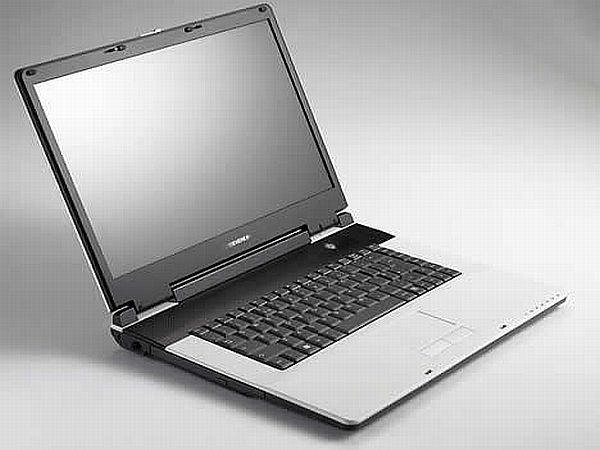
Consumers owning portable computing solutions would probably agree that recharging such devices doesnât require much power. However, having access to mechanical wind-up power throughout the day may not appear smooth sailing. But if one feels proud for possessing a smaller, efficient laptop, then feeding it with the essential power requirement should sound simpler. Here, we are providing you with step by step instructions on how to build a wind-up generator on your own for your notebook computer. Take a look and learn to have a reliable hand-crank power source.
Difficulty level: Moderately Challenging
Time required: 1 hourâ30 hour
Resources required:
- Any 12v power drill
- Voltmeter
- Old-fashioned hand drill
- 10amp diode
- Car cigarette lighter plug-in
- DC to AC inverter â rated at 120 watts or more
Instructions
1: Foremost, take out the battery from the drill and keep it sideways. This particular drill wonât be utilized in this project, however, you can place it aside for your later usage. Figure out the positive and negative wires, on the wire leads that will attach your drill to the deviceâs battery. If you are doubtful, you can conveniently check the markings on the battery. With the available voltmeter, you can also examine the charged battery â this will enable you to decide upon which terminal is positive and which terminal is negative.
2: After this, simply connect those wires to the positive and negative leads. If you want that drill to stay unaffected, use alligator clips and splice it into the lines.
3: Now taking leads’ both – the positive as well as the negative contrary ends, simply attach it to the cigarette-lighter and plug-in adapter. By doing this, you will have a 12v outlet that enables any DC device to get plugged into. Subsequent to that, set up that 10 amp diode between the drill and the outlet. This topples as a one-way valve and assists in avoiding the drill use the notebookâs battery power.
4: In order to keep a tab over how much electricity the generator is producing, you can simply wire the voltmeter in accordance with the powerâs flow.
5: Next, put your DC to Ac adapter into the stated cigarette lighter outlet. This way, you will get a normal 120v electrical outlet at home. Users can even connect other devices having a 12v power outlet to the cigarette lighter outlet.
6: Bringing tape into usage, now press the drillâs button all the way down, and putting it properly into place. To notify, depress the trigger button at all times in order to ensure that the power flows properly. In case a diode has not been installed, the drill may spin and fail it to be used as a crank generator.
7: Lastly, connect the old-fashioned manual drill towards the power drillâs rear part. The power supply will be completed now. You can seamlessly switch on the inverters, connect the computing solution in, and wait for the cranking to commence. After which, the drill will start acting as an efficient generator and send DC power to the inverter. This power will eventually be transmogrified into AC power to charge your laptop.
Frequently asked questions
Is the method wind-up generator for charging the notebook computer reliable?
Yes, the method of a wind up power generating is reliable and can be exercised to recharge your notebook computer when its battery dies out. Make sure, you follow all the instructions properly while building one for your device.
Does the whole process consume a lot of time and expenses?
No, building a wind-up generator does not require much time and can be prepped without drilling a hole in your pocket.
Quick tips
- You can also use the drill for charging a battery. This way, you will be enabled to stockpile power for a later time.
- Ensure that your voltmeter is not generating too much of the power. This will make it difficult for the inverter to handle.
Things to watch out for
- While the trigger switch is wired or tape closed, ascertain that you do not leave it connected to a battery devoid of a diode. This will prevent it from draining the battery
- So, if you were looking for an ideal way to keep your computing device recharged with no intervals or want to help someone build a wind-up generator at home, follow the above stated instructions and indulge in an eco friendly user experience.




